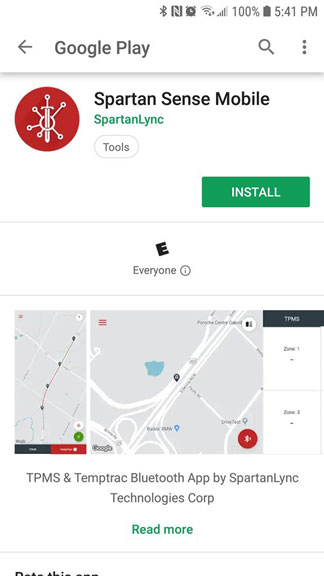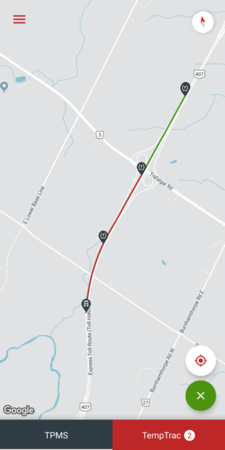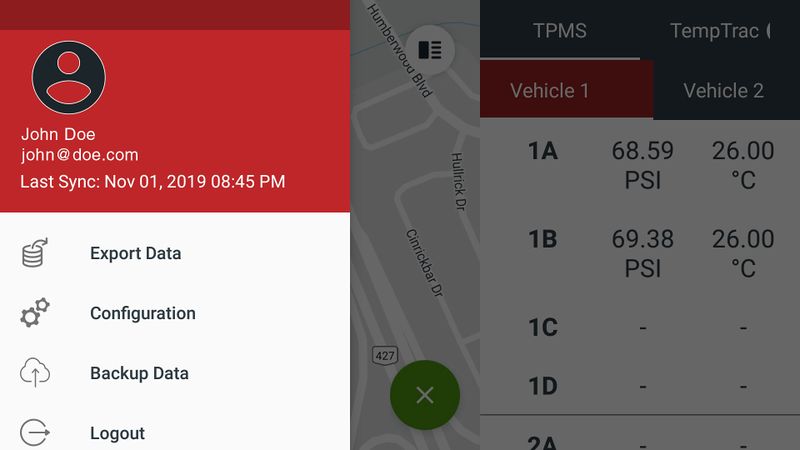Difference between revisions of "PublicHome/Software/Products/SpsMobile"
< PublicHome | Software | Products
(Updated Gallery) |
|||
| (4 intermediate revisions by the same user not shown) | |||
| Line 21: | Line 21: | ||
==Gallery Tour of Spartan Sense Mobile== | ==Gallery Tour of Spartan Sense Mobile== | ||
| − | <gallery mode="packed | + | <gallery mode="packed" heights="300"> |
| − | File:SpSMobile-Map-View.png | + | File:SpSMobile-Map-View.png|Visually Map the travel route while showing Sensor status overview |
| − | File:SpSMobile-Backup-Data.jpg | + | File:SpSMobile-Backup-Data.jpg|Manually Sync sensor data to Spartan Sense or Export to Excel |
| − | File:SpSMobile-Sensor-Details.jpg | + | File:SpSMobile-Sensor-Details.jpg|Real-time Overview and Details of TPMS / Temptrac Sensor data |
| − | File:SpSMobile-Sensor-Alert-Details.png | + | File:SpSMobile-Sensor-Alert-Details.png|Detailed Temperature and Pressure Information at fingertips |
| − | File:SpSMobile-Email-Alerts.jpg | + | File:SpSMobile-Email-Alerts.jpg|Email Alert Notifications |
| − | File:SpSMobile-Contacts-Config-Page.jpg | + | File:SpSMobile-Contacts-Config-Page.jpg|Highly Configurable to meet Fleet needs and preferences |
| − | File:SpSMobile- | + | File:SpSMobile-Config-Panel-Sensor-Data.jpg|Manually Sync sensor data to Spartan Sense |
| + | File:SpSMobile-Map-Alerts-Summary.png|Sensor status / details at various points on Map route | ||
| + | File:SpSMobile-Excel-Export.png|Highly configurable Export to Excel or CSV | ||
| + | File:SpSMobile-Excel-Export-Sample.png|Sample Excel Export | ||
</gallery> | </gallery> | ||
Latest revision as of 13:37, 22 November 2019
Spartan Sense Mobile Application Software Product resources available to SpartanLync Customers and Partners
Spartan Sense Mobile Software Documents
- **IMPORTANT** FAQ - Frequently Asked Questions
Installing Spartan Sense Mobile
Look for the Spartan Sense Mobile App on the Android Play Store using the URL https://play.google.com/store/apps/details?id=com.spartanlync.spartansensemobile
OR
by searching for "Spartan Sense Mobile" manually within the Android Play Store