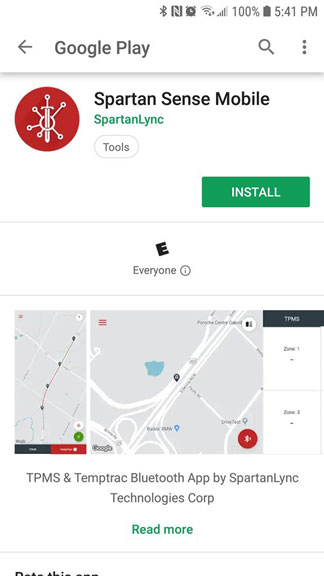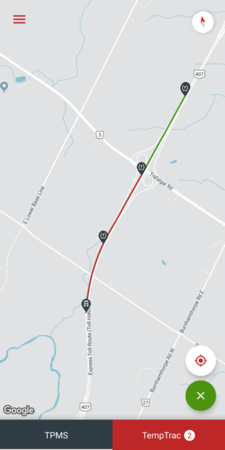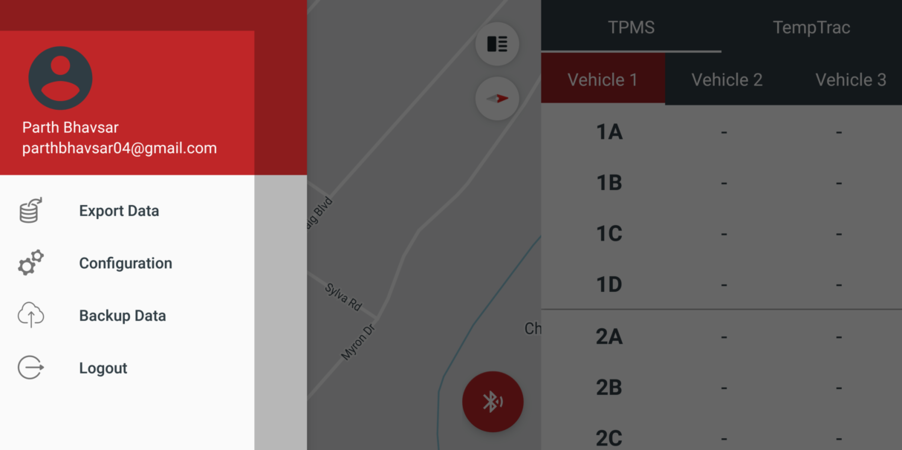Difference between revisions of "PublicHome/Software/Products/SpsMobile"
< PublicHome | Software | Products
(Added Gallery) |
|||
| Line 20: | Line 20: | ||
[[File:SpsMobileApp-PlayStore.jpg|frame|center|SpsMobileApp on PlayStore]] | [[File:SpsMobileApp-PlayStore.jpg|frame|center|SpsMobileApp on PlayStore]] | ||
| − | == Tour of Spartan Sense Mobile == | + | ==Tour of Spartan Sense Mobile== |
| + | <gallery mode="packed-overlay" heights="300"> | ||
| + | File:SpSMobile-Map-View.png | ||
| + | File:SpSMobile-Backup-Data.jpg | ||
| + | File:SpSMobile-Sensor-Details.jpg | ||
| + | File:SpSMobile-Sensor-Alert-Details.png | ||
| + | File:SpSMobile-Email-Alerts.jpg | ||
| + | File:SpSMobile-Contacts-Config-Page.jpg | ||
| + | File:SpSMobile-TPMS-Landscape-View.png | ||
| + | </gallery> | ||
Revision as of 12:36, 22 November 2019
Spartan Sense Mobile Application Software Product resources available to SpartanLync Customers and Partners
Spartan Sense Mobile Software Documents
- **IMPORTANT** FAQ - Frequently Asked Questions
Installing Spartan Sense Mobile
Look for the Spartan Sense Mobile App on the Android Play Store using the URL https://play.google.com/store/apps/details?id=com.spartanlync.spartansensemobile
OR
by searching for "Spartan Sense Mobile" manually within the Android Play Store