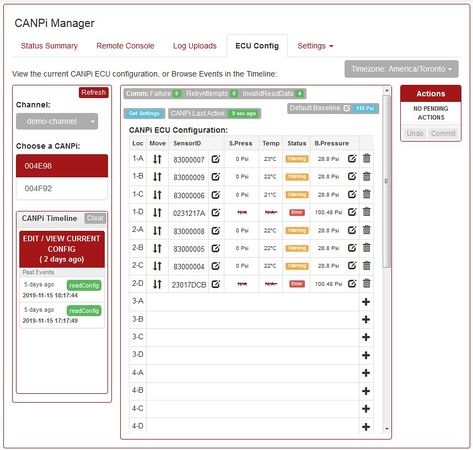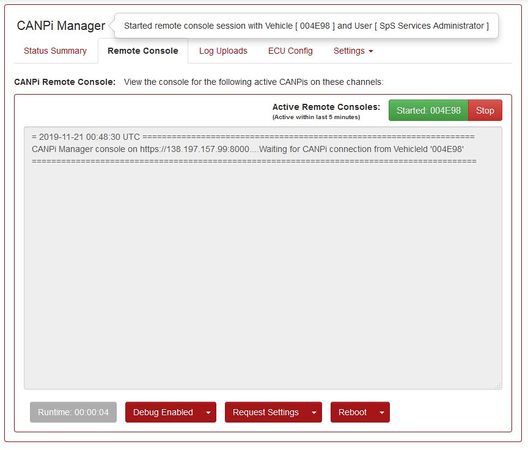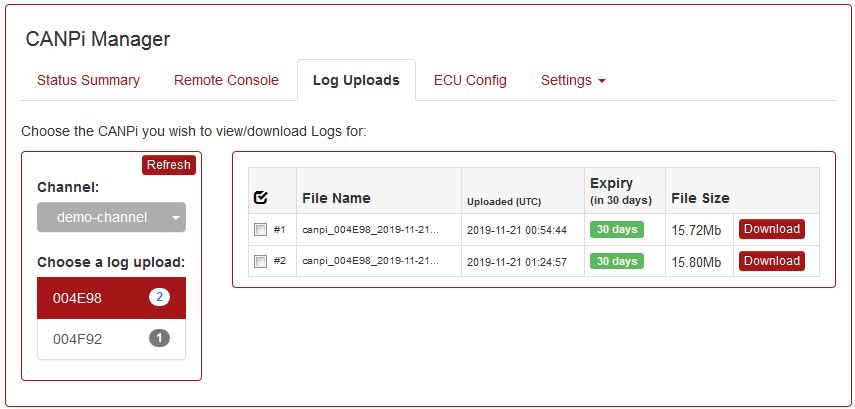Difference between revisions of "PublicHome/Software/Products/CANPI Manager"
< PublicHome | Software | Products
| Line 19: | Line 19: | ||
===Tour=== | ===Tour=== | ||
| − | <gallery mode="packed-hover" heights=" | + | <gallery mode="packed-hover" heights="300px"> |
| − | File:CANPi Manager-Summary-Overview.jpg| | + | File:CANPi Manager-Summary-Overview.jpg|Realtime Status Overview of CANPi Fleet |
| − | File:CANPi Manager-ECU-Config-Overview.jpg| | + | File:CANPi Manager-ECU-Config-Overview.jpg|Configure CANPi Sensors and View Timeline of Events |
| − | File:CANPi Manager-Remote-Console-Overview.jpg| | + | File:CANPi Manager-Remote-Console-Overview.jpg|Remote manage CANPi Device and Realtime View Console Logs |
| − | File:CANPi Manager-Log-Upload-Overview.jpg| | + | File:CANPi Manager-Log-Upload-Overview.jpg|Manage and Download logs off CANPi devices |
</gallery> | </gallery> | ||
Revision as of 05:55, 21 November 2019
SpartanLync CANPi Manager Service information available to SpartanLync Customers and Partners
CANPi Manager Service
CANPi Manager is a service portal built for Operations Managers, IT Staff, and SpartanLync support to configure, manage, and monitor the status and health of the CANPi devices in their fleet.
CANPi Manager DOES NOT show historical TPMS DATA. For that purpose the Spartan Sense Service would be used.